How to add signature on the forum
5 posters
Page 1 of 1
Was this helpful?
 How to add signature on the forum
How to add signature on the forum
Step 1.
[You must be registered and logged in to see this image.]
Press on the "Profile" button.
Step 2.
[You must be registered and logged in to see this image.]
Go to "Preferences" and click yes at the "Always attach my signature :", and click save.
Step 3.
[You must be registered and logged in to see this image.]
Go to "Signature", put in the signature you would like to use and click save.
The result should be as below.
Notice that any post you have before this option was enabled will NOT have signature.
-Tobii
[You must be registered and logged in to see this image.]
Press on the "Profile" button.
Step 2.
[You must be registered and logged in to see this image.]
Go to "Preferences" and click yes at the "Always attach my signature :", and click save.
Step 3.
[You must be registered and logged in to see this image.]
Go to "Signature", put in the signature you would like to use and click save.
The result should be as below.
Notice that any post you have before this option was enabled will NOT have signature.
-Tobii
Last edited by Tobii on Sat Jan 09, 2010 5:42 pm; edited 1 time in total (Reason for editing : To make it "sticky".)
 Re: How to add signature on the forum
Re: How to add signature on the forum
I'm to lazzy to do that


Snowfox- Newbie

- Posts : 6
Points : 8
Reputation : 0
Join date : 2010-01-04
Page 1 of 1
Permissions in this forum:
You cannot reply to topics in this forum
 Home
Home